Today, we want to share with you, a guide on how to install ClockworkMod recovery on Nexus 4 , before we take the premise that we assume no responsibility in case of damage.
If you want to give a touch of personalization to your device, please install CyanogenMod 10! Meanwhile, we want to share with you the specifications of the smartphone:
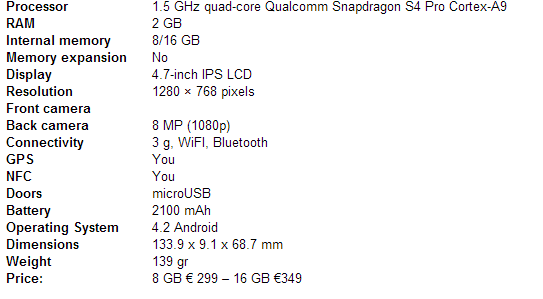
Requirements
How To install CWM on Nexus 4
With the recovery, you can install ROM and miscellaneous app, do the wipe and clean the device cache, retrieve or reset your smartphone if you have problems and much more. It is always highly recommended having a recovery installed on your device and currently there is nothing better of ClockworkMod.
Did you install the recovery? As you are? Have you encountered problems during installation? Please tell your commentary. We want to remind you that recently the CyanogenMod team, has released the stable version 10 and ROM announced the CyanogenMod based Jelly Bean 10.1 4.2!
If you want to give a touch of personalization to your device, please install CyanogenMod 10! Meanwhile, we want to share with you the specifications of the smartphone:
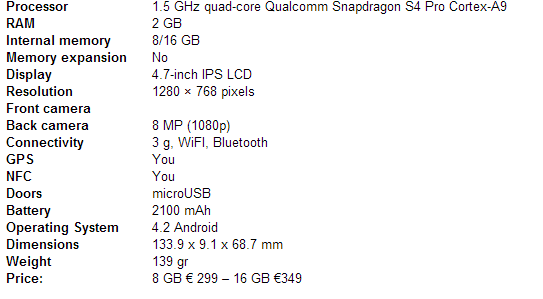
Requirements
- Unlocked Bootloader
- ClockworkMod Recovery for Nexus 4 downloadable from here
- Fastboot downloadable from here
- A USB cable
- Android SDK can be downloaded from here
How To install CWM on Nexus 4
- Turn off your smartphone
- Turn on the device in Fastboot mode with Vol-and Power
- Copy the recovery previously downloaded, Fastboot folder
- Connect your device to your PC with a USB cable
- From the command prompt, type fastboot flash recovery cwm6-jellybellys-occam-bld1.img
- At the end of the procedure, disconnect your smartphone from your PC and restart it
With the recovery, you can install ROM and miscellaneous app, do the wipe and clean the device cache, retrieve or reset your smartphone if you have problems and much more. It is always highly recommended having a recovery installed on your device and currently there is nothing better of ClockworkMod.
Did you install the recovery? As you are? Have you encountered problems during installation? Please tell your commentary. We want to remind you that recently the CyanogenMod team, has released the stable version 10 and ROM announced the CyanogenMod based Jelly Bean 10.1 4.2!

Title Post: Easy Tutorial Install ClockWorkMod Recovery On Nexus 4
Rating: 100% based on 59998 ratings. 5 user reviews.
author : Unknown
Thanks for visiting tutorial for android blog, If any criticism and suggestions please leave a comment
Rating: 100% based on 59998 ratings. 5 user reviews.
author : Unknown
Thanks for visiting tutorial for android blog, If any criticism and suggestions please leave a comment
Related posts:
If you enjoyed this article, subscribe to receive more great content just like it.
Subscribe to:
Post Comments (Atom)
0 comments:
Post a Comment