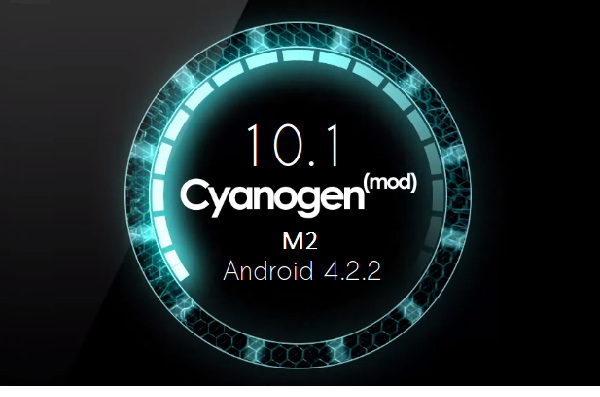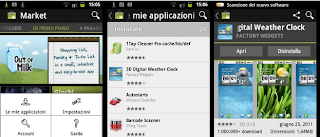The big day has finally arrived and the new Android Jelly Bean was presented! today will will give you all the list of new features and improvement on android 4.1 Jelly bean. So if you still curious about the changelog on the new version of android version you can read my explanation below. so you can now about the new improvement. If you don't like an android phone before, maybe after read the following explanation you will change your mind.
List of new features on android jelly bean
1) performance
In the new android Jelly Bean has been enhanced, as much as possible, since after all it depends on the individual device performance, the performance Department; has been improved and optimized CPU utilization, which offers better graphics performance, better response to the Touchscreen and an increased Framerate.
It was shown live on, a comparison between two Galaxy Nexus, one of which had ICS and one Jelly Bean and we can only say that what Google announced it was absolutely proven by facts. Remember one thing though; all this optimization of Jelly Bean with the processor will be definitely available for two Nexus that currently montano ICS.
What will happen to all the other devices? The optimization will be in the hands of the Manufacturers, and they must be able to carry out the project and all the resources that Google has put in their hands.
2) Widget
Small novelty even for
that Widget management has been improved. When we try to insert a Widget on the Home Screen, and this is larger than the available space, this automatically resizes and will fit where all that is available is a small place for him.

Small gem, the ability to delete widgets and connections of the App with a simple gesture; just a Tap and a prolonged "launch" upwards, to delete the Widget or App that we do not want more from our home screen.
3) Voice Tipyng
This function is available for a long time and from many versions on Android; We are talking about the possibility of being able to write a message, do a Web search and more, using the vocal writing, going to dictate text to our device and, in seconds, find everything written on the form. This function has always required an Internet connection active. Demanded, until ICS; because with Jelly beans, things have changed completely.
Vocal Writing Offline!

In fact, a big, surprise, Google announced Android, 4.1, arrives this interesting as listening function. As these same announced onstage, it is not always possible to have an active connection and fast (seems to speak of Italy) on their Device, and for this reason it is impossible to use this interesting and useful function.
But now no problem. The vocal writing on Jelly beans will be usable even Oflline and, at the beginning, this feature will be available only in English; but hopefully in a short time, will arrive later for all other languages. In addition to this great news, was also announced an improvement in the speed and capacity of the recognition of items in the app.
4) camera App
Even for the camera App, many small novelties.
First of all, the new animation when we take a picture: we'll see a preview of the picture just taken move to the right and go on to finish in the small box to the right that we were getting used to, and then we will have the opportunity to take another photo.
Other small improvements, the possibility,
with a Swipe to the right, to access so ' temporary ' at the Gallery; as we can see in the last photo taken and eliminate them, without getting in the app. A small novelties that will make the happiness of all those who, like me, were odious and pointless to the opening of the APA devoted to managing your pictures every single time.
5) NFC
Also important to the new generation NFC technology (Near Field Communication) in the new version of Android; in fact, as announced, are about 1 million devices with Google's operating system that are equipped with this technology and that continue to grow week by week. Required, then, bring news for them with this new version.

Thanks to Android Beam, you can share photos and videos with two device equipped with the same technology, only bringing them closer, just like shows in both famous official Samsung Galaxy Spot S3. News also for integration with musical devices such as various types of amplifiers equipped with Bluetooth technology, with which, even in this case, simply move the two device to transfer in less than a second the music from our device and start playback on the external device.
6) Notifications
The notification Bar and its functions are another of the novelties of the new Jelly Bean. Notifications, and related to them, is a feature that is missing from Android from early versions and that, thanks to other small features, decreed the success of Google signed operating system.
With the "new version" notifications bar that there is going to be on Jelly Bean was
improved customization and has increased the amount of information that we may receive from the latter. An example can be the calls and, more specifically, those lost; on Jelly Bean, through notifications, you can call or send a text message to the contact from whom we received a phone call but which, for various reasons, we could not respond.

There is also, as could be expected, greater integration with Google +, on which Google is aiming for much. Other very interesting news to report, is the ability for applications to "expand" their notifications with a simple tap by the user and show much more information than that allowed by the standard dimensions of all previous versions.
7) Google Search
Important, interesting and great news for Google Search. Google, for the Android version of the App, couldn't help but improve and enrich continually news search service present on all devices with its operating system. With the new Jelly Bean, Google has done nothing but improve the App by adding an interesting works:
' smart ' searches.

We gave us the title to this function, because it was not made by Google during the presentation. What does this mean? It is a kind of SIRI, but only for searches;
just ask a question via voice command and, in a matter of seconds, we'll be taken to the Google page with the search results. No news from previous versions? In Jelly Bean research speak!
We may ask, for example, who is the President of the single film States of America and, in response, will open a page with a lot of information about Obama that will be immediately read; just like SIRI, Yes, but only for research. Hopefully Apple will not be angry about possible patents.
8) Google Now
Google Now is an interesting utility that was presented and which will be available for Download in a few weeks. What does?
A myriad of things. For example, manages to understand our habits: know what time we do some action and to return from work, maybe you can find a path for us to go with our car that isn't clogged with traffic.

Another feature is the integration with calendar. If we have an appointment for now X in place Y, Google Now will tell us the time of the buses to arrive in place Y per hour X and, in addition, how long we will use to reach the bus and, as a result, even when we have to take to avoid losing it.
Information for the Flights; will be able to give us information on our flight, as possible delays, or the boarding Gate and much more.Amazed? All these functions are for now for America and it is not known if and when they will arrive outside of it. It would be wonderful to use all these functions even in Italy. That Google make us a gift?We hope with our heart and our device in hand!